Quizzing interfaces
How does the 'order-me' quiz work?
The 'order-me' style quiz asks you to order items by clicking and dragging on them with the left mouse button. When you are happy with the order, you can press the 'Submit' button.
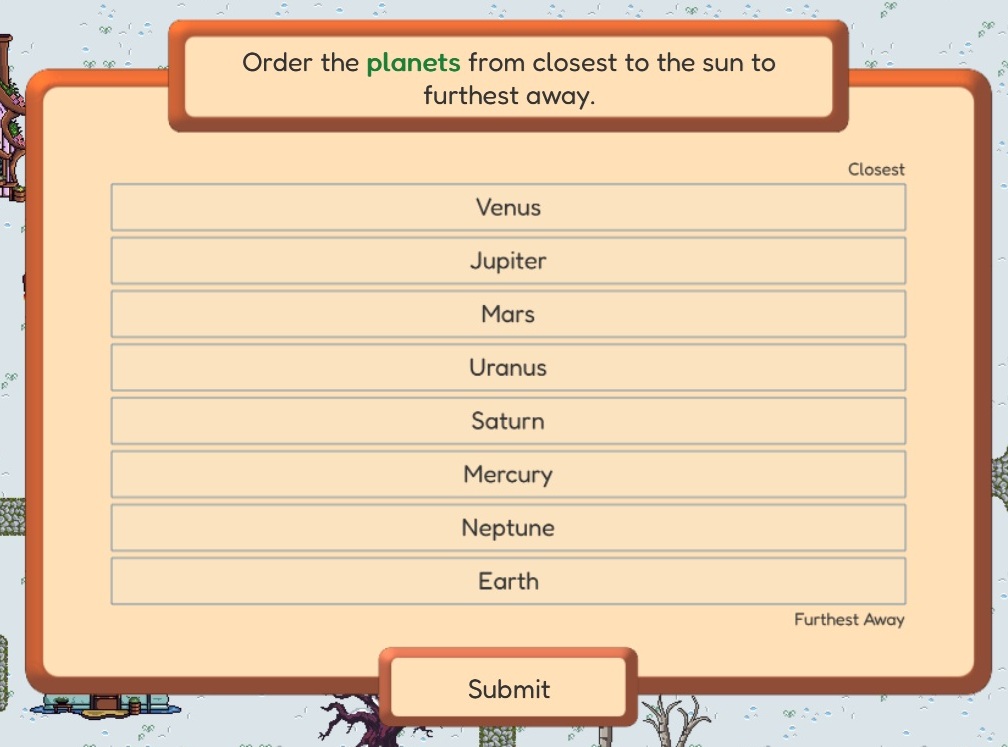
Numbers then appear beside the items to show the correct order.
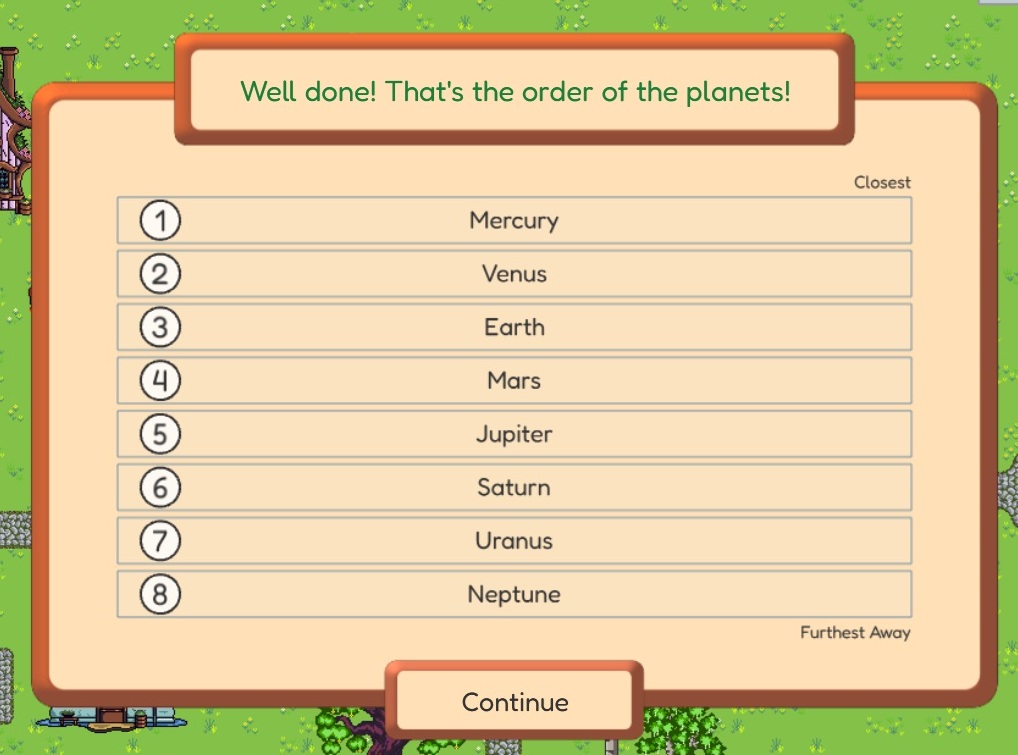 | 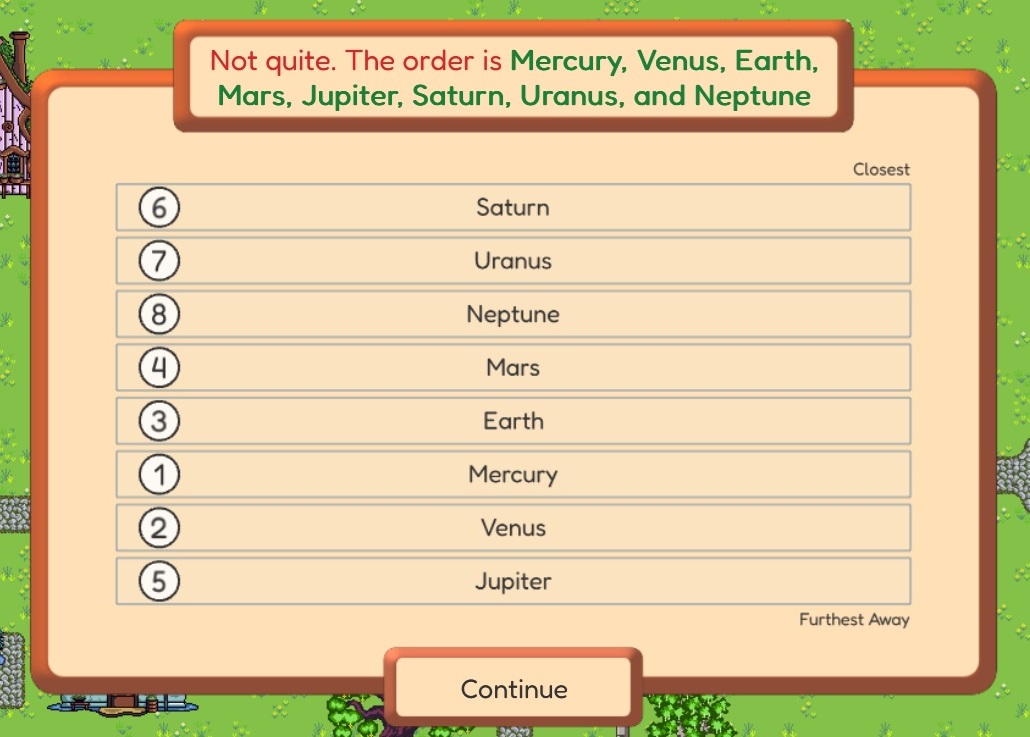 |
| Correct | Incorrect |
How does the 'spin-me' quiz work?
The 'spin-me' style quiz asks you to spin and find the right answer by pressing the up or down arrows with the left mouse button. When you are happy with the answer, you can press the 'Submit' button.

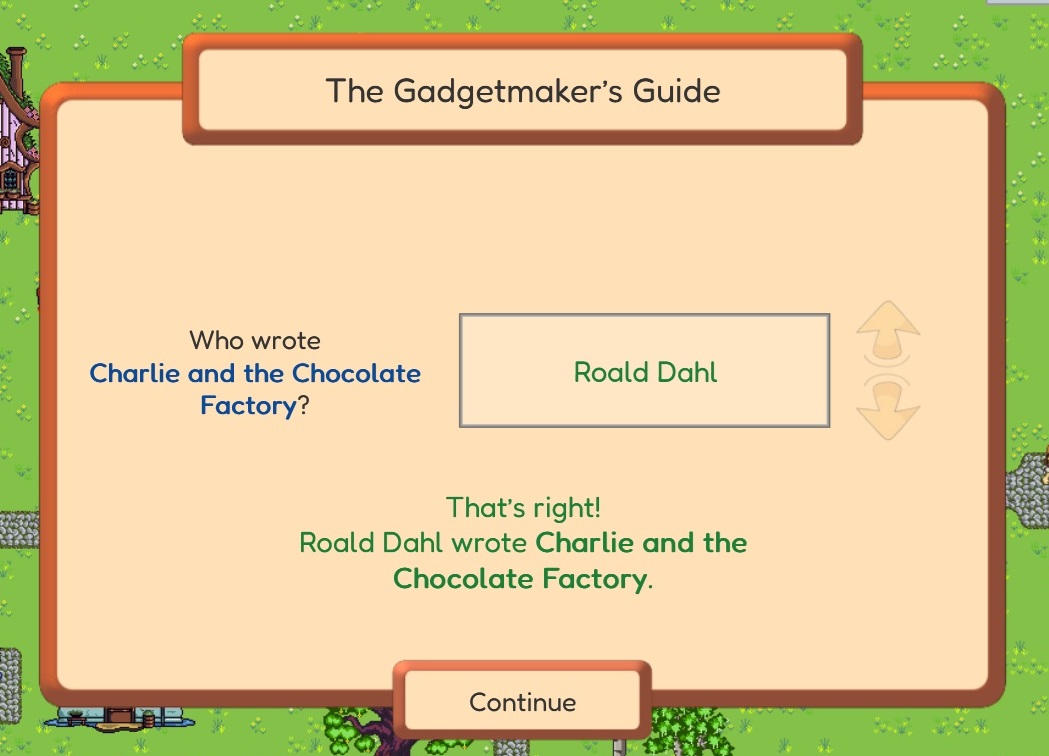 | 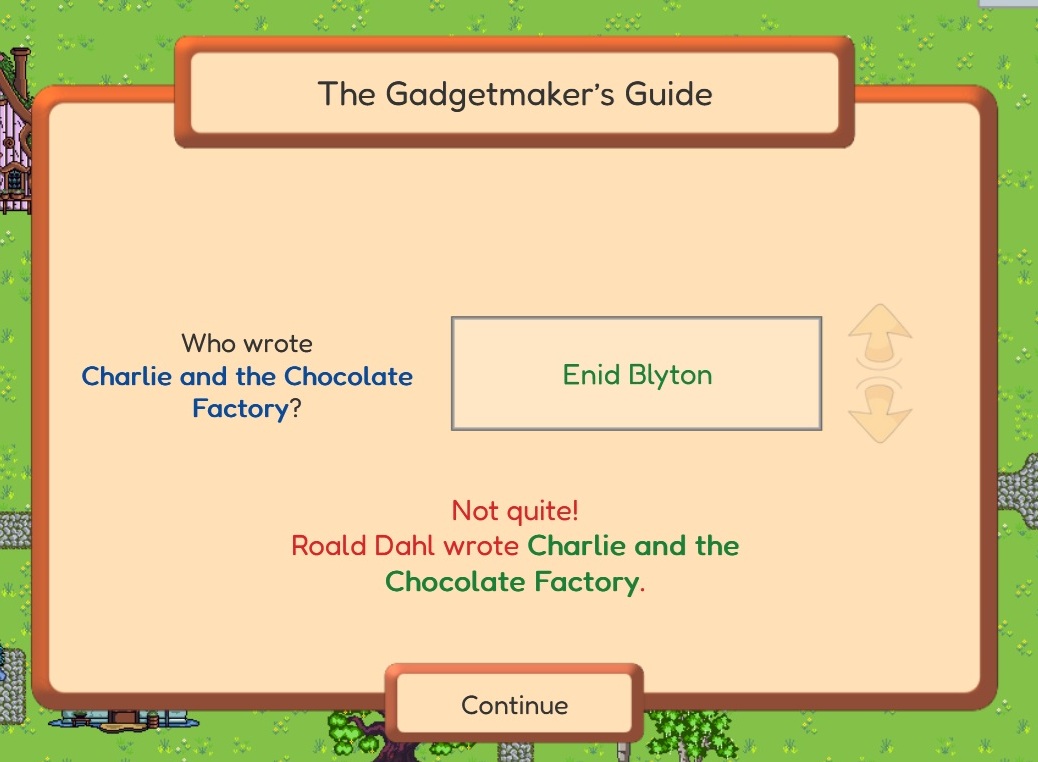 |
| Correct | Incorrect |
How does the 'sort-me' quiz work?
The 'sort-me' bucket style quiz asks you to sort items into buckets. Pressing the space bar starts this quiz. Items will start falling from above. Using the arrow keys (or A and D keys) moves the items to the left and right, and pressing the space bar will drop the item immediately into the respective bucket. You also have the option to change your answer, once all items have fallen, before submitting.

 |  |
| Correct | Incorrect |
How does the 'spell-me' quiz work?
The 'spell-me' style quiz asks you to spell a word. Clicking on the available letters moves them into the flashing spaces to spell the right answer. When you are happy with the answer, you can press the 'Submit' button.
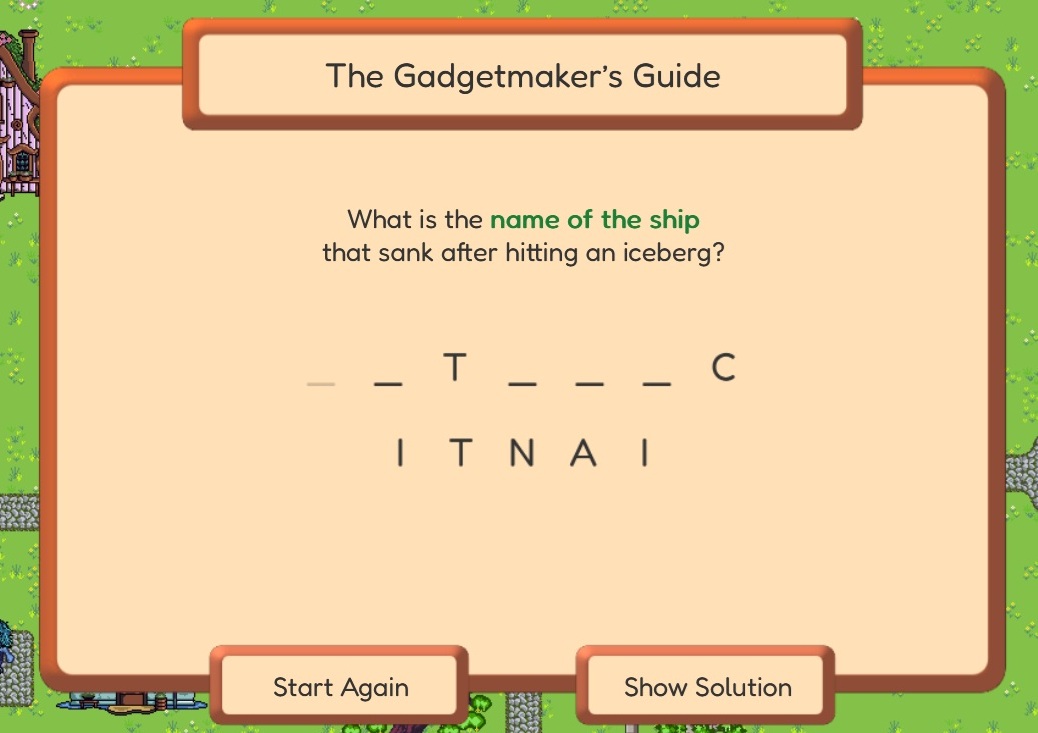
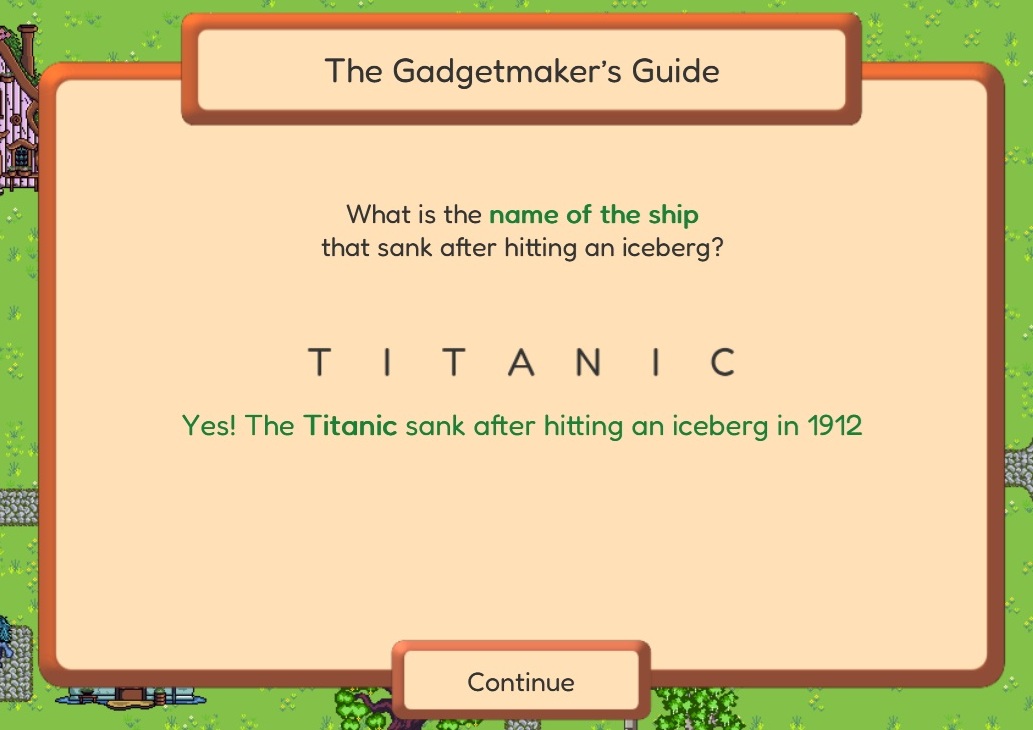 | 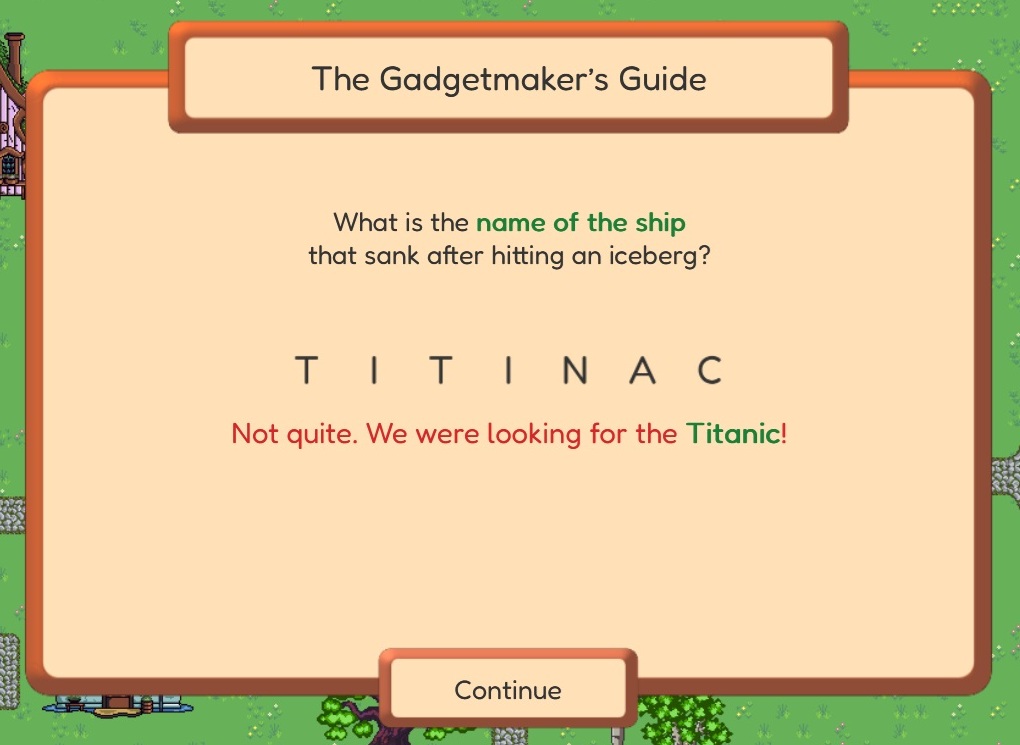 |
| Correct | Incorrect |
How does the 'click-me' map quiz work?
The 'click-me' map style quiz asks you to click on a map with your left mouse button.
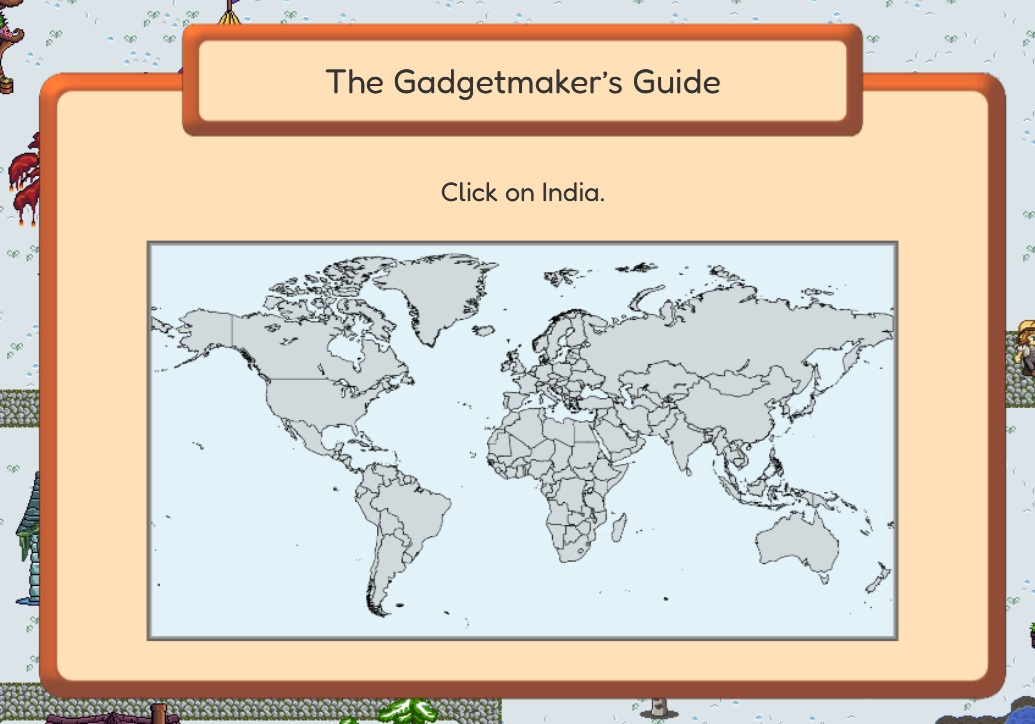
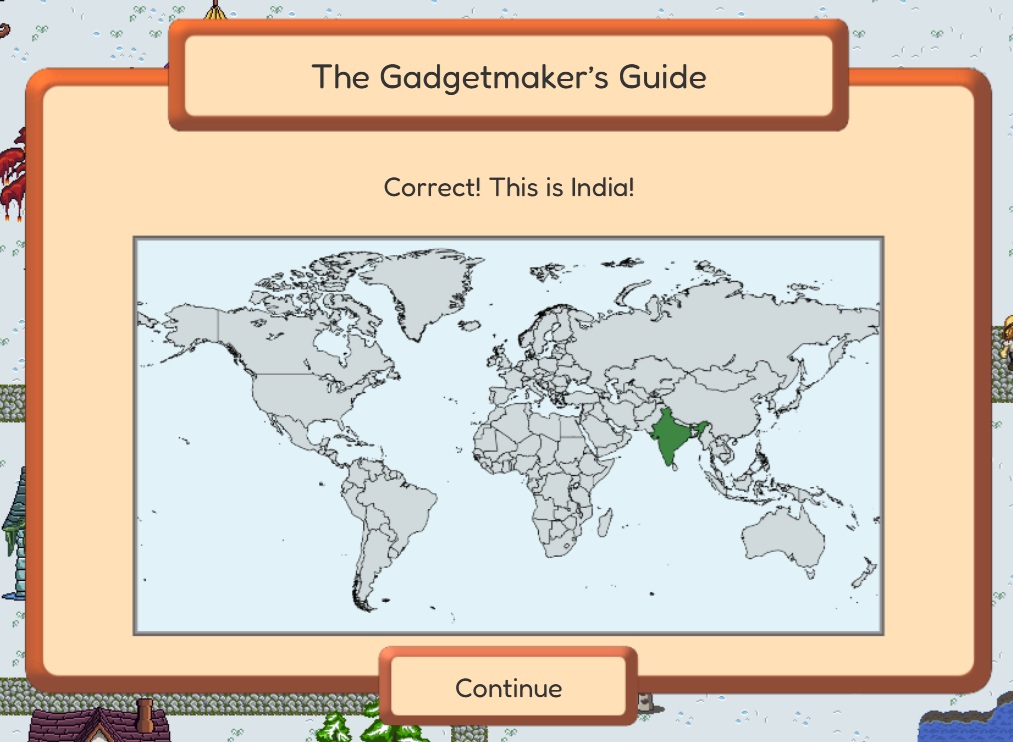 | 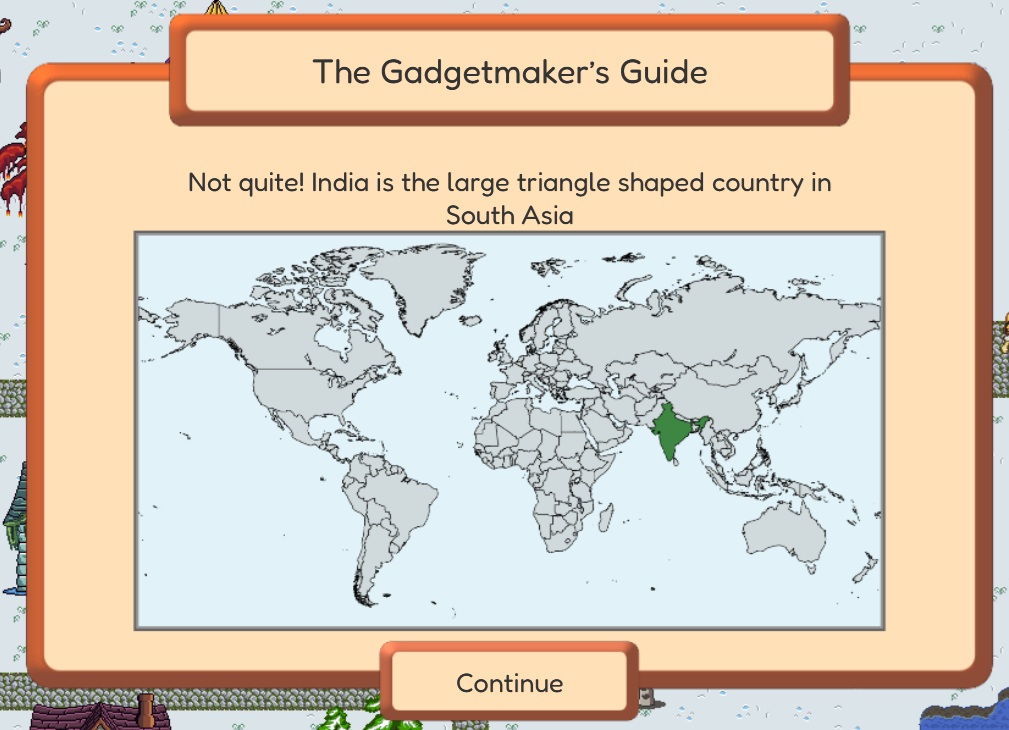 |
| Correct | Incorrect |